My goal for module 2 was to learn how to use the AKAI Professional MPK mini compact keyboard and pad controller. What is it? Check it out on the manufacturer’s website:
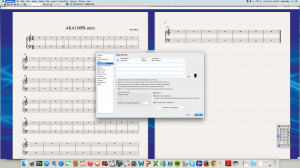
I unpacked the box, which included a USB cable, the keyboard, and a user guide, and plugged the device into my Mac. It was plug-and-play, so it worked immediately with my Sibelius music notation software after I added the device to the list of input devices. It made entering notes much quicker than using the mouse to click each note. I could hold down multiple keys and they would all show up on the music. I could click the octave up or down buttons and it would change the range of the notes. I was able to transcribe a Mary Had a Little Lamb and some triads with the midi keyboard.
Unfortunately, I ran into a wall when attempting to use the other software with the program. I installed the software fine, but when I tried to open the programs up, they required license keys in order to use. That was disappointing, considering the manufacturer said that the software came with the device.
I really wanted to have something more substantial to show as a product for this module, so I called an audible and decided to try out some new material that I learned about at the Ohio Music Educators Conference this past weekend in Cleveland. I purchased a book called Music Tech 101, which has a lot of ideas for incorporating music technology into the classroom. The first project involved creating a song using audiotool.com. I created four drum patterns using the Beatbox 8, sequenced the four patterns in a song, and added a Bassline pattern and a Tonematrix musical pattern to the mix. Then I balanced the tracks and published the song. It is called Sample Song and it is embedded below.
I can see audiotool being an excellent way to introduce students to recording interfaces, loops, and the more technical side of sound production. It also provides a tool for teaching musical content, allowing students to create music, share their songs, discover new music, and remix other people’s music. What a great tool with a wide range of possibilities for use in the music classroom.
I have also included my updated checklist of skills, goals, and objectives for Module 2.

Leave a Reply