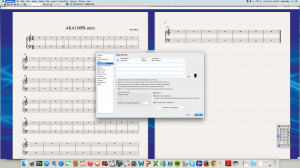During the past 12 weeks, I have had the opportunity to pursue personal goals and improve my technology skills in the classroom. You can review my updated skills checklist to see my personal growth in technology this semester.
In module 1, I identified five goals and 17 objectives that I completed during modules 2 through 6. Two objectives were added along the way when I encountered technical issues with other objectives. Next to each objective below, I have indicated whether I meet the objective or encountered technical issues while attempting to complete each objective:
- Module 2 – Learn how to use the AKAI MPK mini compact keyboard and pad controller
- Install the software MEET
- Record a song using the device TECHNICAL ISSUES
- Program the pads to produce other sounds TECHNICAL ISSUES
- Identify other capabilities of the software and device MEET
- Add-on – Explore AudioTool.com MEET
- Module 3 – Review several online music notation programs
- Identify free music notation programs available for student use MEET
- Transcribe a song in each program MEET
- Test the capabilities of each program to identify pros and cons for classroom use MEET
- Module 4 – Review several cell phone apps for recording and creating music
- Research popular and highly rated recording apps MEET
- Record and/or create a song MEET
- Test the capabilities of the apps to identify pros and cons for classroom use MEET
- Module 5 – Learn how to use the Tascam DP-008EX Digital Multitrack Recorder
- Record ensemble parts into separate tracks MEET
- Mix the tracks MEET
- Export the file for use in an mp3 player or other personal music device MEET
- Module 6 – Learn how to use the Numark Mixtrack II DJ Software Controller
- Install the software provided with the device MEET
- Learn the capabilities of the device MEET
- Assign samples, loops, and synth sounds to the pads MEET
- Mix a song using the device MEET [TECHNICAL ISSUES WITH EXPORTING]
- Add-on – Review/explore other dj apps for iPad and Android MEET
I have learned so much during the “technology skills boot camp.” On the surface, my goals may seem like a hodgepodge of unrelated skills. In the bigger picture, my overall goal was to explore a variety of music technology so that I could see what was out there. I had an absolute blast identifying and learning how to use a variety of apps on my new iPad. I learned to use several new pieces of hardware: MIDI controller, DJ controller, and multitrack recorder. I also increased my knowledge of music resources online such as Noteflight, SoundCloud, and Audiotool.
I plan to continue my tech skills growth by continuing to use these resources on a regular basis and increasing my proficiency. I have also joined TI:ME (technology institute for music educators), so that I have access to additional resources and networking with others in the profession. In conjunction with my final project, the tech skills I have gained will help me incorporate technology into music instruction more authentically.
Products
I created several products based on the equipment and apps identified in each module:
Learning to teach yourself
One of the most important skills I honed during this process is where to find information to teach myself. Whenever I encountered a task that I didn’t know how to do, I simply went to Google and searched for, “How do I [thing I couldn’t do] with [name of software or hardware].” It was during one of these online searches that I realized that education doesn’t only occur in the classroom during the school day and that the teacher is not the only source of knowledge. Students are using the internet to teach themselves all sorts of new skills that they want to learn but may not be learning in the classroom.
I believe that a similar process of setting individuals goals would go over well in large professional development (PD) sessions. Too often, PD is relegated to a one-size-fits-all approach where teachers are told what skills and knowledge is most important for them to learn. They are given little, if any, choice in the content of PD. Unfortunately, some topics may not be as applicable to some teachers depending on their subject area or access to resources. When teachers develop their own goals and outline a plan for achieving them, they have more invested in the process and are more motivated to achieve their goals.
Personalized instruction
And after having typed that last sentence, I realize that I should be doing the same thing with my students. I should be using a more personalized approach to instruction where students identify personal areas of growth rather than me making all of the decisions. Depending on their grade level or experience, some teachers and students may need more assistance developing a plan for learning. By providing students with options that meet curricular requirements or providing adults with choices of PD topics, I can facilitate a process of personalized learning. Others (students and teachers) may prefer to be told what to learn rather than having to decide for themselves. These individuals may benefit from working with others in a group setting. A hybrid approach to personalized learning (both in the classroom and in PD) may be the best approach in the end. This provides the most flexibility in designing instruction for students and teachers from a variety of backgrounds.
Learning new technology in other areas
This semester, I also learned new technology skills outside of this course. While completing my master’s thesis this semester (An Examination of the Time Management and Work-Life Balance of K-12 Music Educators), I improved my skills in several programs including Microsoft Word, Excel, and Access as well as SurveyMonkey, an online tool for conducting surveys. I also learned how to use SPSS to do statistical analysis for the study. For the final copy, I learned to combine documents using Adobe XI, add bookmarks, and set document properties.
I am also taking an advanced recording techniques course this semester. We are focusing on learning how to use recording equipment and edit recordings using ProTools. It has been an eye-opening experience working with recording hardware and editing/mixing in ProTools. The course is project-based, so we have completed three projects so far: a radio commercial, a classical recording project, and a 4-minute movie soundtrack project. The last project is a multitrack session with a rock band using ProTools.